AirFly is a wireless adapter enabling Bluetooth headphones to connect to 3.5mm audio jacks, perfect for planes, treadmills, or any device with a standard headphone port.
Overview of AirFly and Its Purpose
AirFly is a wireless adapter designed to bridge the gap between wired audio sources and Bluetooth headphones. Its primary purpose is to enable users to enjoy wireless audio in environments where traditional headphone jacks are the only option, such as airplanes, treadmills, or older devices. By plugging AirFly into a 3.5mm audio jack, users can transmit high-quality sound to their Bluetooth headphones or earbuds; This device is particularly popular among frequent travelers who want to use their wireless headphones with in-flight entertainment systems. AirFly also supports dual headphone pairing, making it ideal for sharing audio with a companion. With a battery life of up to 20 hours, it offers a convenient and seamless solution for wire-free listening on the go. Its compact design and easy-to-use interface make it a must-have accessory for modern audio needs.

Features of AirFly
AirFly offers wireless audio transmission up to 30 feet, compatibility with various devices, a 20-hour battery life, and LED status indicators for easy pairing and charging.
Wireless Freedom
AirFly offers wireless freedom, allowing users to stream audio up to 30 feet away from the connected device. This feature is ideal for airplanes, gyms, or anywhere wired connections are inconvenient. With AirFly, you can enjoy seamless audio transmission without being tethered to your device, making it perfect for on-the-go use. The device supports both transmit and receive modes, enabling it to function as both a transmitter and a receiver, depending on your needs. Whether you’re watching movies on a plane or listening to music at the gym, AirFly ensures a stable and high-quality wireless connection. This versatility makes AirFly an essential accessory for anyone seeking to enhance their audio experience without the hassle of cables.
Compatibility with Various Devices
AirFly is designed to work seamlessly with a wide range of devices, ensuring universal compatibility. It supports all Bluetooth-enabled headphones, including popular models like AirPods, Bose QuietComfort, and Soundcore earbuds. Additionally, AirFly is compatible with in-flight entertainment systems, treadmills, gaming devices, and TVs. Its 3.5mm audio jack ensures it can connect to any standard headphone port, making it a versatile solution for wired and wireless audio needs. Whether you’re on a plane, at the gym, or relaxing at home, AirFly adapts to your environment, providing a reliable connection. This broad compatibility makes AirFly an ideal accessory for travelers and audio enthusiasts alike, allowing you to enjoy your favorite music or movies without restrictions.

Setting Up AirFly
Setting up AirFly is straightforward. Charge the device, turn it on, and enter pairing mode to connect with your Bluetooth headphones or earbuds for seamless audio.
Charging the Device
Charging your AirFly is essential before first use. Connect it to a USB charger using the provided cable. The internal battery lasts up to 20 hours on a single charge. When the battery is low, AirFly will flash amber three times. Plug it into a USB port, and the amber light will stay on while charging. Once fully charged, the light turns off. Ensure AirFly is fully charged before use for optimal performance. This ensures uninterrupted audio during long flights or extended use. Always charge via a certified USB adapter for safety and efficiency.
Turning AirFly On and Off
To turn AirFly on, press and hold the Power Button until it blinks white. This indicates it is active and ready for pairing. To turn it off, press and hold the Power Button again until it blinks blue, confirming it has powered down. AirFly automatically turns off after 10 minutes of inactivity to conserve battery life. Always ensure AirFly is turned off when not in use to maximize battery efficiency. The Power Button is conveniently located for easy access, allowing you to manage the device’s power state effortlessly. Properly turning AirFly on and off ensures optimal performance and extends its battery life. This simple operation makes AirFly user-friendly and convenient for travel or daily use.
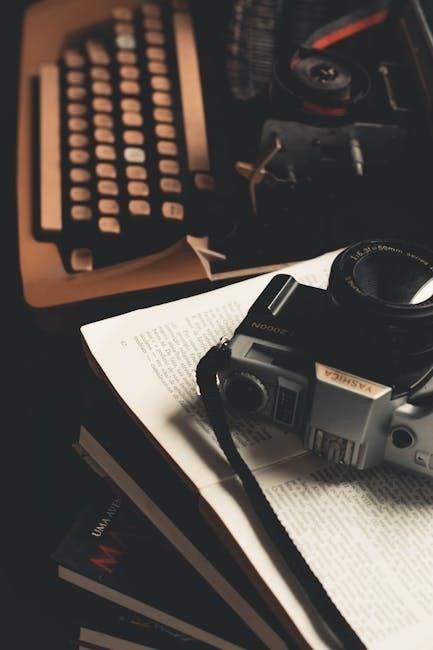
Pairing AirFly with Headphones
AirFly connects wirelessly to Bluetooth headphones, enabling seamless audio streaming from devices with a 3.5mm jack. It supports dual headphone pairing and ensures high-quality sound transmission during use.
Pairing in Transmit Mode
In Transmit Mode, AirFly sends audio to Bluetooth headphones. To pair, toggle AirFly to TX, press and hold the power button until it blinks amber and white. Open your headphones’ Bluetooth settings and select AirFly to connect. For dual headphones, pair the first set, then press the power button twice to enter pairing mode again. Ensure both devices are in pairing mode for a successful connection. If issues arise, restart AirFly or your headphones to re-establish the link. This mode is ideal for streaming audio from devices like in-flight entertainment systems or gym equipment. AirFly supports up to two headphones simultaneously, offering a seamless experience for shared listening. Proper pairing ensures high-quality sound transmission, making it perfect for movies or music on the go.

Pairing in Receive Mode
In Receive Mode, AirFly acts as a Bluetooth receiver, allowing it to connect to a Bluetooth-enabled device like a smartphone or tablet. To pair, toggle AirFly to RX mode by pressing and holding the power button until it blinks amber and white. Open your device’s Bluetooth settings and select AirFly from the available options. Once connected, the LED will turn white, indicating a successful pairing. Receive Mode is ideal for streaming audio from devices to wired headphone jacks, such as on airplanes or older car stereos. The device will automatically reconnect to the last paired source for future use. This mode ensures seamless audio streaming, making it perfect for in-flight entertainment systems or car audio. Proper pairing guarantees high-quality sound reception, enhancing your listening experience on the go.

Using AirFly on Planes
AirFly connects to in-flight entertainment systems via the 3.5mm jack, enabling wireless audio streaming to your Bluetooth headphones. It supports dual headphone pairing for shared viewing experiences, enhancing your travel entertainment seamlessly.
Connecting to In-Flight Entertainment Systems
To connect AirFly to an in-flight entertainment system, plug the 3.5mm end into the airplane’s audio jack. Set AirFly to Transmit Mode (TX) by holding the power button until the light flashes white. Place your Bluetooth headphones in Pairing Mode and select “AirFly” from your device’s Bluetooth settings. Once connected, you can enjoy wireless audio from the in-flight system. For dual headphone pairing, pair the first set, then double-press the power button to connect the second pair. Ensure AirFly is fully charged before your flight for up to 20 hours of playback. This setup ensures seamless entertainment during your journey, eliminating the need for wired connections and enhancing your travel experience.
Managing Dual Headphones

AirFly Pro allows you to connect two pairs of wireless headphones simultaneously, making it ideal for sharing audio with a travel companion. To pair the second set, ensure the first pair is already connected. Double-press the power button to enter Pairing Mode again, and follow the same steps to connect the second headphones. This feature is particularly useful on long flights, enabling both users to enjoy in-flight entertainment without cables. If audio becomes unbalanced or drops, restart AirFly and reconnect both headphones. Ensure both devices are in pairing mode and select “AirFly Pro” from your Bluetooth settings. This dual connection capability enhances shared viewing experiences, making AirFly Pro a versatile accessory for travelers.

Tips and Tricks
Travel Tips for Using AirFly
Always fully charge AirFly before flights and keep it easily accessible. Restart AirFly if connectivity issues arise, ensuring a seamless in-flight entertainment experience with your wireless headphones.
When traveling, ensure AirFly is fully charged before your flight to avoid battery issues mid-journey. Pack it in an easily accessible pocket or pouch to minimize delays during setup. Enable airplane mode on your device to prevent cellular interference and maintain a stable Bluetooth connection. For dual headphone users, pair the second set after the first is connected to avoid conflicts. If sound issues arise, restart AirFly and reconnect your headphones. Keep the device close to the audio source to optimize signal strength. Familiarize yourself with the in-flight entertainment system beforehand to streamline the connection process. Lastly, consider carrying a backup charging cable for long-haul flights to extend usage beyond the 20-hour battery life.

Troubleshooting Common Issues
If AirFly isn’t working, reset it by holding the power button for 10 seconds. Ensure proper pairing, check battery status, and verify Bluetooth connectivity on your device.

Common Issues and Solutions
One common issue with AirFly is no sound output. Ensure AirFly is properly connected and paired with your headphones. Restart both devices and check the battery level. If pairing fails, reset AirFly by holding the power button for 10 seconds. For connectivity problems, ensure Bluetooth is enabled on your device and AirFly is in the correct mode. If sound is inconsistent, move devices closer to minimize interference. Refer to the manual for detailed troubleshooting steps to resolve issues quickly and effectively.
Resetting AirFly
To reset AirFly, press and hold the power button for 10 seconds until the LED flashes red, indicating a hard reset. This restores AirFly to its factory settings, resolving persistent connectivity or pairing issues. After resetting, pair your headphones again and ensure AirFly is in the correct mode (TX or RX). If problems persist, refer to the manual for additional troubleshooting steps. Resetting is a simple solution to restore proper functionality and ensure seamless wireless audio transmission. Always restart your headphones after resetting AirFly for optimal performance.
AirFly is a versatile and essential tool for anyone seeking to use their wireless headphones in environments with traditional audio jacks. Its ability to transmit high-quality audio wirelessly makes it a must-have for travelers and fitness enthusiasts alike. With features like long battery life, dual headphone pairing, and compatibility with a wide range of devices, AirFly enhances your audio experience wherever you go. If you encounter issues, the troubleshooting section and reset option ensure quick resolution. Always refer to the manual for detailed guidance. Whether on a plane, at the gym, or relaxing at home, AirFly offers unparalleled convenience and flexibility for wireless audio connectivity.